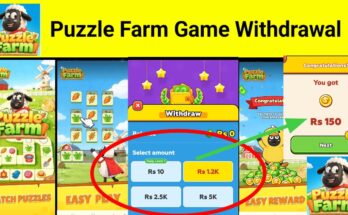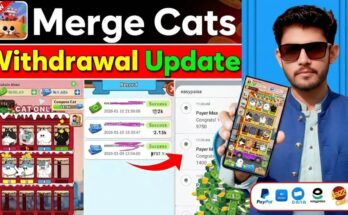In today’s fast-paced world, where visual content dominates social media, online platforms, and even personal projects, the demand for high-quality, polished images and videos has never been higher. Whether you’re an influencer looking to enhance your social media presence, a content creator aiming for professional-grade media, or simply someone who enjoys capturing moments in high-definition, finding the right tool to improve the quality of your photos and videos is crucial. Enter Wink, an app that promises to elevate your multimedia content with its exceptional HD enhancement features. Enhance HD Video & Pic – Wink HD Quality
What is Wink?
Wink is a versatile mobile application designed specifically to boost the quality of your photos and videos. Available as both a free and paid version, it offers a variety of tools that allow users to fine-tune and enhance their visual media with just a few taps. Its user-friendly interface, combined with powerful editing tools, has made it a go-to app for people looking to elevate their content without requiring professional editing skills.
The core feature of Wink is its ability to transform regular, low-resolution images and videos into stunning, high-definition pieces with a natural and realistic touch. But what exactly sets Wink apart from other similar apps on the market?
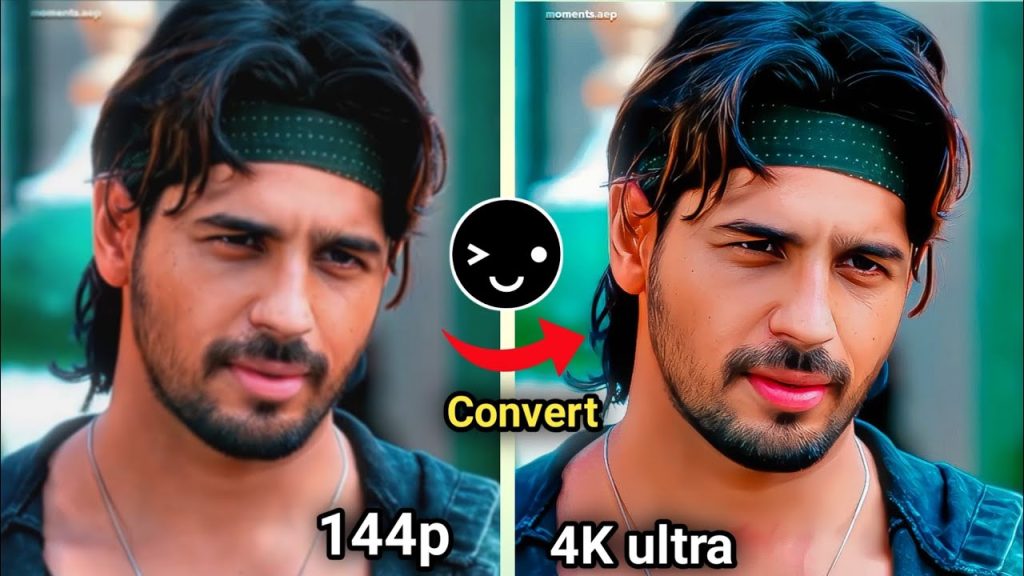
HD Enhancement: The Heart of Wink
The primary appeal of Wink lies in its ability to upscale and enhance images and videos to high-definition quality, regardless of their original resolution. Through advanced algorithms, the app sharpens details, increases contrast, and enhances color accuracy, ensuring your photos and videos appear vibrant and crisp, even if they were taken with older, lower-resolution devices.
One of the standout features of Wink is its AI-powered enhancement engine. Unlike traditional photo or video editors that rely on manual adjustments, Wink uses artificial intelligence to intelligently improve your content with minimal effort from the user. The AI analyzes the elements of your image or video, automatically applying adjustments that improve overall sharpness, color grading, and even skin tone in portrait images. The result is a polished and professional-grade look that elevates the quality of your content.
Free vs. Paid Features
Wink offers both free and paid versions, allowing users to choose the plan that best suits their needs and level of expertise. While the free version provides a solid foundation of editing tools, the premium (paid) version unlocks additional features that truly take the app to the next level.
Free Version
The free version of Wink still offers a wide range of features that make it valuable for casual users. Here’s what you can expect from the free version:
- Basic HD Enhancements: Users can apply standard enhancement tools to photos and videos, increasing their overall sharpness and color vibrancy.
- Filters and Presets: A selection of filters and presets help users add artistic effects to their content.
- Basic Editing Tools: The free version includes standard editing functions like cropping, rotating, and adjusting brightness/contrast.
- Watermark: One of the trade-offs for the free version is the presence of a watermark on the output content. This may not be a dealbreaker for casual users but could be a limitation for professionals.
Paid Version
For those who are looking to get more out of their media-enhancing experience, the paid version of Wink offers a host of additional tools and functionalities. Some of the premium features include:
- Advanced AI Enhancements: The paid version includes more refined AI enhancement algorithms that produce even better results, especially when it comes to videos.
- Unlimited Resolution: Unlike the free version, which may limit the maximum resolution for editing, the premium version allows users to work with higher resolution files, making it ideal for professional photographers and videographers.
- No Watermark: Users can enjoy watermark-free images and videos, providing a polished and professional look.
- Advanced Filters and Effects: The paid version unlocks a greater variety of filters and creative effects, giving users more options for personalizing their content.
- Batch Editing: For those working with large amounts of media, the premium version offers the ability to apply edits to multiple files at once, saving time and effort.
Intuitive User Interface
One of the standout features of Wink is its simple and intuitive interface, designed to ensure that users, whether beginners or experienced editors, can make the most of the app without feeling overwhelmed. Upon opening the app, users are presented with a clean, easy-to-navigate layout, which guides them through the various editing tools and features. The entire editing process is seamless, with options like “Enhance,” “Adjust,” and “Apply Filters” clearly displayed.
For those unfamiliar with photo and video editing, Wink’s automatic enhancement features are a great starting point. With a single tap, users can enhance the quality of their media, leaving the app to handle the heavy lifting. For more advanced users, the app provides a range of manual adjustments for those who want to fine-tune every detail.
Wink for Social Media Content Creators
Wink has become a popular choice for social media content creators, influencers, and even brands looking to improve their visual presence on platforms like Instagram, TikTok, and YouTube. With the increasing competition for attention on these platforms, having high-quality images and videos is essential for standing out from the crowd.
Thanks to its HD enhancement capabilities and quick, easy-to-use interface, Wink is the perfect app for anyone looking to elevate their social media posts. Whether you’re editing an image for an Instagram story, a video for TikTok, or a thumbnail for YouTube, Wink ensures that your content looks polished and professional, helping you make a lasting impression on your audience.
Why Choose Wink?
There are plenty of apps out there that promise to enhance your photos and videos, but Wink stands out for its:
- AI-Powered Enhancements: It uses cutting-edge technology to improve your media, often producing results that feel natural rather than overly edited.
- Easy-to-Use Interface: The app is designed for users of all skill levels, with intuitive features that don’t overwhelm the user.
- Free and Paid Versions: Wink caters to both casual users and professionals by offering flexible options based on your needs.
- Professional Results: Even with the free version, Wink is capable of producing professional-quality media that rivals what you’d get from expensive editing software.
Conclusion
Whether you’re a hobbyist looking to make your personal photos look amazing or a professional seeking to produce polished, high-quality media for your business, Wink offers everything you need in one simple, powerful app. With its AI-powered HD enhancement tools, intuitive design, and a wide range of features, it has earned a reputation as one of the best apps available for enhancing both pictures and videos. Best of all, it’s accessible to everyone, offering both free and premium versions that cater to a variety of needs. For anyone serious about improving their visual content, Wink is definitely worth a try.
In today’s fast-paced world, where visual content dominates social media, online platforms, and even personal projects, the demand for high-quality, polished images and videos has never been higher. Whether you’re an influencer looking to enhance your social media presence, a content creator aiming for professional-grade media, or simply someone who enjoys capturing moments in high-definition, finding the right tool to improve the quality of your photos and videos is crucial. Enter Wink, an app that promises to elevate your multimedia content with its exceptional HD enhancement features.
What is Wink?
Wink is a versatile mobile application designed specifically to boost the quality of your photos and videos. Available as both a free and paid version, it offers a variety of tools that allow users to fine-tune and enhance their visual media with just a few taps. Its user-friendly interface, combined with powerful editing tools, has made it a go-to app for people looking to elevate their content without requiring professional editing skills.
The core feature of Wink is its ability to transform regular, low-resolution images and videos into stunning, high-definition pieces with a natural and realistic touch. But what exactly sets Wink apart from other similar apps on the market?
HD Enhancement: The Heart of Wink
The primary appeal of Wink lies in its ability to upscale and enhance images and videos to high-definition quality, regardless of their original resolution. Through advanced algorithms, the app sharpens details, increases contrast, and enhances color accuracy, ensuring your photos and videos appear vibrant and crisp, even if they were taken with older, lower-resolution devices.
One of the standout features of Wink is its AI-powered enhancement engine. Unlike traditional photo or video editors that rely on manual adjustments, Wink uses artificial intelligence to intelligently improve your content with minimal effort from the user. The AI analyzes the elements of your image or video, automatically applying adjustments that improve overall sharpness, color grading, and even skin tone in portrait images. The result is a polished and professional-grade look that elevates the quality of your content.
Free vs. Paid Features
Wink offers both free and paid versions, allowing users to choose the plan that best suits their needs and level of expertise. While the free version provides a solid foundation of editing tools, the premium (paid) version unlocks additional features that truly take the app to the next level.
Free Version
The free version of Wink still offers a wide range of features that make it valuable for casual users. Here’s what you can expect from the free version:
- Basic HD Enhancements: Users can apply standard enhancement tools to photos and videos, increasing their overall sharpness and color vibrancy.
- Filters and Presets: A selection of filters and presets help users add artistic effects to their content.
- Basic Editing Tools: The free version includes standard editing functions like cropping, rotating, and adjusting brightness/contrast.
- Watermark: One of the trade-offs for the free version is the presence of a watermark on the output content. This may not be a dealbreaker for casual users but could be a limitation for professionals.
Paid Version
For those who are looking to get more out of their media-enhancing experience, the paid version of Wink offers a host of additional tools and functionalities. Some of the premium features include:
- Advanced AI Enhancements: The paid version includes more refined AI enhancement algorithms that produce even better results, especially when it comes to videos.
- Unlimited Resolution: Unlike the free version, which may limit the maximum resolution for editing, the premium version allows users to work with higher resolution files, making it ideal for professional photographers and videographers.
- No Watermark: Users can enjoy watermark-free images and videos, providing a polished and professional look.
- Advanced Filters and Effects: The paid version unlocks a greater variety of filters and creative effects, giving users more options for personalizing their content.
- Batch Editing: For those working with large amounts of media, the premium version offers the ability to apply edits to multiple files at once, saving time and effort.
Intuitive User Interface
One of the standout features of Wink is its simple and intuitive interface, designed to ensure that users, whether beginners or experienced editors, can make the most of the app without feeling overwhelmed. Upon opening the app, users are presented with a clean, easy-to-navigate layout, which guides them through the various editing tools and features. The entire editing process is seamless, with options like “Enhance,” “Adjust,” and “Apply Filters” clearly displayed.
For those unfamiliar with photo and video editing, Wink’s automatic enhancement features are a great starting point. With a single tap, users can enhance the quality of their media, leaving the app to handle the heavy lifting. For more advanced users, the app provides a range of manual adjustments for those who want to fine-tune every detail.
Wink for Social Media Content Creators
Wink has become a popular choice for social media content creators, influencers, and even brands looking to improve their visual presence on platforms like Instagram, TikTok, and YouTube. With the increasing competition for attention on these platforms, having high-quality images and videos is essential for standing out from the crowd.
Thanks to its HD enhancement capabilities and quick, easy-to-use interface, Wink is the perfect app for anyone looking to elevate their social media posts. Whether you’re editing an image for an Instagram story, a video for TikTok, or a thumbnail for YouTube, Wink ensures that your content looks polished and professional, helping you make a lasting impression on your audience.
Why Choose Wink?
There are plenty of apps out there that promise to enhance your photos and videos, but Wink stands out for its:
- AI-Powered Enhancements: It uses cutting-edge technology to improve your media, often producing results that feel natural rather than overly edited.
- Easy-to-Use Interface: The app is designed for users of all skill levels, with intuitive features that don’t overwhelm the user.
- Free and Paid Versions: Wink caters to both casual users and professionals by offering flexible options based on your needs.
- Professional Results: Even with the free version, Wink is capable of producing professional-quality media that rivals what you’d get from expensive editing software.
Conclusion
Whether you’re a hobbyist looking to make your personal photos look amazing or a professional seeking to produce polished, high-quality media for your business, Wink offers everything you need in one simple, powerful app. With its AI-powered HD enhancement tools, intuitive design, and a wide range of features, it has earned a reputation as one of the best apps available for enhancing both pictures and videos.
Download
Best of all, it’s accessible to everyone, offering both free and premium versions that cater to a variety of needs. For anyone serious about improving their visual content, Wink is definitely worth a try.