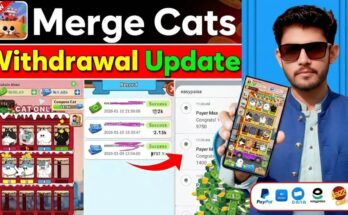Buying a new or used mobile phone in Pakistan has become very common, especially with the growing trend of online marketplaces, imported devices, and second-hand shops. But before you start using any mobile device in Pakistan, one thing is extremely important: checking whether your mobile is PTA approved or not. How to Check if Your Mobile is PTA Approved or Not – Complete 2026 Guide
If your device is not registered with the Pakistan Telecommunication Authority (PTA), it may get blocked anytime, meaning you cannot use SIM cards, make calls, send SMS, or use mobile data. Therefore, knowing how to check PTA approval status is essential for every user.
In this detailed guide, we will cover everything about PTA approval, IMEI checking, DIRBS verification, reasons for mobile blocking, and how to avoid scams when buying a phone. Let’s begin.
What Does PTA Approved Mean?
PTA approval simply means that your mobile phone has been registered in the PTA system and is allowed to operate legally in Pakistan. Every phone has a unique IMEI number, and this IMEI must be registered with PTA. When your phone is “PTA approved,” it means:
The device is legal and allowed in Pakistan
The IMEI is valid and recognized by PTA
You can use any SIM card without restrictions
The phone will not be blocked by the network
If a phone is not PTA approved, it might still work for a few days, but soon it will be blocked permanently.

Why PTA Approval Is Important
PTA approval is not just a formality. It protects users and brings several benefits:
- Prevents IMEI Cloning
Fake or duplicate IMEIs are common in smuggled devices. PTA verification ensures you are buying a safe and original device.
- Protects Against Stolen Phones
PTA’s system detects blacklisted stolen phones, helping users avoid scams.
- Ensures Legal Use
Non-approved devices may stop working anytime, causing financial loss.
- Helps with Warranty and Repairs
PTA-approved phones are safer to repair, update, and claim warranty for.
How to Check if Your Mobile Is PTA Approved – 100% Working Methods
PTA has made smartphone verification very easy. You can check approval status in three easy ways:
Method 1: Check via SMS (Most Simple Method)
You can check the PTA status of your phone through SMS using any network.
Steps:
- Open the dialer on your mobile
- Dial *#06# to get your phone’s IMEI number
- Send the IMEI to 8484
- You will receive an instant SMS reply from PTA
Possible Messages You May Receive:
“Device IMEI is compliant.”
→ Mobile is PTA approved
“Device IMEI is non-compliant.”
→ Mobile is not approved; it may get blocked
“Device is blocked.”
→ Phone is already blocked
“IMEI not valid.”
→ Fake IMEI or illegal device
This is the quickest way to verify PTA status.
Method 2: Check Online via DIRBS Website
DIRBS stands for Device Identification, Registration and Blocking System — the official PTA system for mobile verification.
Steps to Check Online:
- Open your browser
- Search for PTA DIRBS Check
- Open the official site:
https://dirbs.pta.gov.pk - Enter your phone’s IMEI number
- Click Check Status
- You will immediately see whether your phone is:
Compliant
Non-compliant
Blocked
Registered for one SIM only
Online checking gives more detailed information than SMS.
Method 3: Verify Through the PTA Mobile App
PTA also provides a mobile app for easy verification.
Steps:
- Go to Play Store
- Search for DIRBS PTA
- Install the app
- Open the app and enter your IMEI
- Tap Check
This app is helpful if you check IMEIs frequently (e.g., if you buy/sell used phones).
How to Find Your Phone’s IMEI Number
Your phone’s IMEI is the key for PTA verification. Here are all the ways to find it:
- Dialing Method
Dial *#06# — the IMEI appears instantly.
- From the Phone Settings
Go to:
Settings → About Phone → Status → IMEI Information
- On the Mobile Box
The IMEI is printed on your phone’s box.
- On the SIM Tray or Backside
Some mobiles have the IMEI written on the SIM tray.
What If Your Mobile Shows Non-Compliant (Not PTA Approved)?
If the message says non-compliant, it means your phone is not registered and may get blocked soon. But don’t worry — you can still register it.
How to Register:
Visit PTA’s Device Registration Portal: https://www.drm.pta.gov.pk
You will need:
CNIC
Passport (for travelers)
IMEI number
PTA account
PTA Registration Fee:
The fee depends on the phone price and whether it was brought from abroad.
Approximate charges:
Low-end devices: Rs. 2,000 – 3,000
Mid-range devices: Rs. 5,000 – 12,000
Flagships (Samsung, iPhone, etc.): Rs. 20,000 – 60,000
Once paid, your phone becomes fully PTA approved.
Why Some Phones Get Blocked by PTA
There are several reasons:
- Smuggled Devices
Phones brought illegally without paying taxes get blocked.
- Fake or Tampered IMEI
If a phone’s IMEI has been changed or cloned, PTA blocks it automatically.
- Stolen Devices
Stolen phones reported by users are added to the blacklist.
- Non-Registered Imported Mobiles
Phones brought from abroad must be registered within 60 days. After that, PTA blocks them.
How to Avoid Buying Non-PTA Approved Phones
When buying a new or used mobile phone in Pakistan, follow these steps to avoid scams:
- Always Check IMEI on the Spot
Before paying, dial *#06# and check status on 8484.
- Match IMEI with the Box
The IMEI on the phone should match the IMEI printed on the box.
- Avoid “Active for 2–3 Months” Phones
Some sellers import phones unofficially and claim:
“Ye 2 months chalega block nai hoga”
This is false. Such phones will be blocked.
- Buy Only from Trusted Sellers
Shops that give PTA-approved invoices are safer.
- Be Careful with iPhones
Many stolen or refurbished iPhones are sold with fake IMEIs.
- Check for Dual-SIM IMEI
If the phone has 2 SIMs, check both IMEIs.
How to Know if a Phone Has Only One SIM PTA Approved
Some devices have only one SIM slot PTA approved while the second SIM is blocked.
How to Check?
Send each IMEI separately to 8484.
If the message says:
SIM1: Compliant
SIM2: Non-compliant
That means only one SIM will work.
Frequently Asked Questions (FAQ)
- Can PTA-blocked phones still work on Wi-Fi?
Yes, blocked phones can use Wi-Fi, apps, and social media—but no SIM services.
- Can I use a PTA-blocked phone with eSIM?
No, if IMEI is blocked, eSIM also won’t work.
- Can tourists use their phones in Pakistan without PTA?
Yes, for up to 60 days with free temporary registration.
- Can we unblock stolen phones?
No, stolen phones remain blocked unless the real owner verifies and requests unblocking.
- Does jailbreaking or rooting affect PTA status?
No, rooting does not affect IMEI or PTA status.
Final Words
Checking whether your mobile phone is PTA approved or not is extremely important to avoid future problems like SIM blocking, network issues, and financial loss. PTA has made the verification process simple through SMS, the DIRBS website, and the PTA app, making it easy for every user.
Whether you are buying a new phone, a used one, or bringing a device from abroad, always take a minute to check its PTA compliance status. This small step can save you from buying illegal, blocked, or fake-IMEI devices.